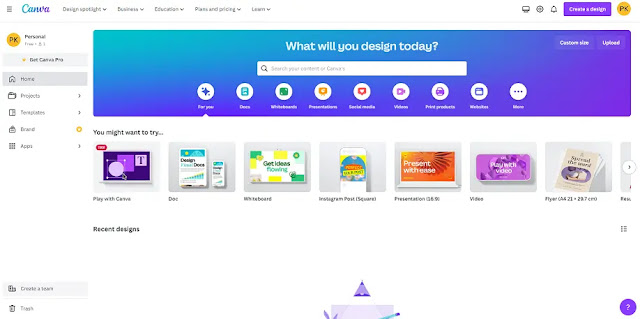If you want to create a variety of visuals, such as illustrations, logos, user interfaces, and digital artwork you need graphic designing software. In the web of internet there are multiple graphic design software available, how you chose which is best for you here we can discuss which software is suitable for you. Some software enables cloud-based collaboration and accessibility from any device with an internet connection, web-based graphic design tools have recently become more and more popular. First you will know about graphic design software which is described below, if know about graphic design software then you will choose correct platform for you.
(Image Credit: freepik)
Table of Contents:
What is Graphic Design Software?
What is Raster Graphics Editors?
What is Vector Graphics Editors?
What is Graphic Design Software?
Computer applications used by designers to produce and edit visual content are referred to as graphic design software. Raster graphics and vector graphics are the two primary categories of graphic design software.
What is Raster Graphics Editors?
Bitmap editors, also referred to as raster graphics editors, operate with images made up of individual pixels. The total image is made up of the colour information that each pixel contains. Raster graphics can degrade when scaled up since they depend on the resolution.
Here is example of Raster Graphic Image (Image Credit: google image)
What is Vector Graphics Editors?
Objects described by equations are used in vector graphics editors. These things can be scaled to any size without losing quality because they are made up of points, lines, and curves. Frequently used for logos, icons, drawings, and typography are vector graphics.
Here is example of Vector Graphic Image (Image Credit: google image)
Here are some most popular graphics designing software you can use; I am sharing knowledge both free and paid graphic designing and photo editing software.
Canva
Canva is a web-based raster and vector graphic software, a user-friendly and intuitive web-based graphic creation tool, was established in 2012. It enables people and teams to smoothly produce professional visual content, regardless of their level of design expertise. Canva is the best tool for creating a wide range of designs, including social media graphics, presentations, posters, and more, thanks to its huge library of templates, pictures, icons, and fonts. Because it is web-based, users can access and use its capabilities right from their web browsers. Canva also provides mobile apps for iOS and Android gadgets.
(Image Credit: Canva)
Pros & Cons
Pros:
User-Friendly Interface: Drag-and-drop interface makes design creation accessible to users with varying levels of expertise.
Video Making: Allow making videos for YouTube and much more.
Template Variety: The extensive library of templates provides a starting point for various design projects, saving time and effort.
Asset Library: Access to a wide range of images, icons, and design elements.
Collaboration: Allow multiple users to work on the same design, making it ideal for team projects.
Flexible Export: Designs can be exported in multiple formats, making them suitable for both digital use and print.
Mobile Apps: The availability of mobile apps enables designing on-the-go using smartphones and tablets.
Canva Pro Features: Canva Pro offers advanced features like a brand kit, background remover, animations and more for enhanced design capabilities.
Cons:
Limited Customization: Provides customization options, advanced designers might find certain design aspects limiting.
Free vs. Pro Features: Some advanced features are locked behind the Canva Pro subscription, which might limit the experience for free users.
Dependence on Internet: Internet connection is required to access and use the platform.
System Requirements
Canva is a web-based platform, it operates through a web browser and does not require any specific software installation. Works well on popular web browsers such as Google Chrome, Mozilla Firefox, Apple Safari, and Microsoft Edge. Canva offers mobile apps for both iOS (iPhone and iPad) and Android devices.
for more information and make design on Canva click here
Adobe Photoshop
The popular and functional paid raster graphics editor Adobe Photoshop was created by Adobe Inc. It was first made available in 1988, and since then, the graphic design, photography, and digital art industries have all come to rely heavily on it. Photoshop is a component of the Adobe Creative Cloud software package and is accessible on both Windows and macOS. Image editing and retouching, layer-based editing, digital painting, graphic design, picture compositing, special effects, 3D design, and smart objects are a few of the more important functions.
(Image Credit: Adobe)
Pros & Cons
Pros:
Versatility: Photo editing, graphic design, and digital painting.
Professional-grade Editing: It offers professional-level editing capabilities, making it popular among photographers and designers.
Layers and Non-destructive Editing: Users can experiment and revise without permanently altering the original image.
Extensive Tools: Provides a vast array of brushes, filters, and special effects for creative possibilities.
Community and Resources: A large user base leads to plenty of tutorials and online resources.
Cons:
Steep Learning Curve: The vast capabilities may be overwhelming for beginners.
Resource-Intensive: Demanding on hardware, especially for complex projects.
Subscription-Based Model: Some users may find the monthly fee less favourable.
Proprietary Format: Compatibility issues can arise with other software due to the .psd file format.
Not Ideal for Vector Graphics: Primarily a raster graphics editor, not optimized for extensive vector-based design work.
System Requirements
Windows:
Processor: Intel® or AMD processor with 64-bit support; 2 GHz or faster processor
Operating System: Windows 10 (64-bit) version 1809 or later
RAM: 8 GB of RAM (16 GB or more recommended)
Hard Disk Space: 4 GB of available hard-disk space for installation; additional space required during installation (cannot install on removable flash storage devices)
Monitor Resolution: 1280 x 800 display (1920 x 1080 or higher recommended)
Graphics Processor: NVIDIA GeForce GTX 1050 or equivalent; NVIDIA GeForce GTX 1660 or Quadro T1000 is recommended; OpenGL 3.2-capable system.
Video RAM: 2 GB of VRAM (4 GB or more recommended)
Internet: Internet connection and registration are necessary for required software activation, validation of subscriptions, and access to online services.
macOS:
Processor: Multicore Intel processor with 64-bit support
Operating System: macOS version 10.15 (Catalina) or later
RAM: 8 GB of RAM (16 GB or more recommended)
Hard Disk Space: 4 GB of available hard-disk space for installation; additional space required during installation (cannot install on a volume that uses a case-sensitive file system or on removable flash storage devices)
Monitor Resolution: 1280 x 800 display (1920 x 1080 or higher recommended)
Graphics Processor: NVIDIA GeForce GTX 1050 or equivalent; NVIDIA GeForce GTX 1660 or Quadro T1000 is recommended; OpenGL 3.2-capable system.
Video RAM: 2 GB of VRAM (4 GB or more recommended)
Internet: Internet connection and registration are necessary for required software activation, validation of subscriptions, and access to online services.
for more information and download on Adobe Photoshop click here
GIMP
The GNU Project created the well-liked and potent raster graphics editor known as GIMP, or GNU Image Manipulation Programme. Because it is free and open-source software, a variety of users can utilise it. Since its initial release in 1995, GIMP has developed into a serious rival to expensive graphic design programmes.
(Image Credit: GIMP)
Pros & Cons
Pros:
Free and Open Source: Completely free to use and open source, making it accessible to a broad range of users without any cost.
Comprehensive Features: Offers a comprehensive set of features for photo editing, graphic design, digital art, and image manipulation, rivalling some commercial software.
Active Community and Support: Benefits from a large and active community of users and developers, leading to a wealth of tutorials, resources, and support available online.
Extensibility: Users can extend functionality through numerous plugins and scripts, enabling customization and additional features.
Non-Destructive Editing: Layers and masks allows for non-destructive editing, preserving the original image data.
Drawing and Painting Tools: Wide range of drawing and painting tools, making it useful for digital artists and illustrators.
Cons:
Limited CMYK Support: Support for the CMYK colour mode, commonly used in professional print design.
Less Advanced Features: Lack some of the more advanced features found in certain commercial software.
User Interface: Some users may find the user interface less polished or intuitive compared to other graphic design applications.
System requirements
Windows:
Operating System: Windows 7 or later (64-bit recommended)
Processor: Multi-core processor with 64-bit support
RAM: 8 GB or more recommended for better performance
Disk Space: Minimum 10 GB of free disk space for installation and cache
Graphics Card: OpenGL 3.3 compatible graphics card or later
Monitor Resolution: 1366x768 or higher resolution recommended.
macOS:
Operating System: macOS 10.9 Mavericks or later
Processor: Intel 64-bit processor
RAM: 8 GB or more recommended for better performance
Disk Space: Minimum 10 GB of free disk space for installation and cache
Graphics Card: OpenGL 3.3 compatible graphics card or later
Monitor Resolution: 1366x768 or higher resolution recommended.
Linux:
GIMP is available on various Linux distributions. Run well on most modern Linux systems with adequate hardware.
for more information and download on GIMP click here
Corel PaintShop
The Corel Corporation created the flexible paid raster graphics editor known as Corel PaintShop Pro. It offers a full range of tools for photo editing, graphic design, and the creation of digital art, especially to photographers, graphic designers, and digital artists. Its user-friendly interface and robust toolkit make it possible for users of all skill levels to produce outputs of a professional calibre, making it a dependable and imaginative partner for a variety of visual tasks.
(Image Credit: Corel Corporation)
Pros & Cons
Pros:
Comprehensive Features: Offers a wide range of tools for photo editing, graphic design, and digital art creation, comparable to professional-grade software.
User-Friendly Interface: The software's intuitive interface makes it accessible to users of all levels of expertise.
Design Capabilities: Suitable for creating logos, banners, and marketing materials, making it a versatile option for graphic designers.
Drawing and Painting Tools: Digital artists and illustrators benefit from its diverse set of brushes and drawing tools, enabling creativity.
RAW Editing and HDR Imaging: Support for RAW image editing and HDR imaging allows users to work with high-quality image data and create striking HDR images.
360° Photo Editing: The software offers tools for editing and enhancing 360-degree photos, useful for users working with panoramic images.
Batch Processing: Users can streamline their workflow by applying the same edits or adjustments to multiple images simultaneously.
Cons:
Limited Platform Support: Available only for Windows operating systems, which may be a drawback for macOS and Linux users.
Learning Curve: While beginners can use the software effectively, mastering all the advanced features may require some time and practice.
Recognition: Not enjoy the same level of industry recognition as some competitors.
System Requirement
Windows:
Operating System: Windows 10, Windows 8/8.1, or Windows 7 (64-bit editions)
Processor: Intel or AMD 1.5 GHz or faster multi-core processor (2 GHz or faster recommended)
RAM: 4 GB (8 GB or more recommended)
Hard Disk Space: 3 GB of available hard-disk space (5 GB recommended for additional content)
Display Resolution: 1280 x 768 resolution with 16-bit colour display (1366 x 768 resolution with 24-bit or higher colour display recommended)
DirectX 10 or higher compatible graphics adapter
Internet connection required for product activation and access to online features.
macOS:
Operating System: macOS 10.14 or later
Processor: Multicore Intel processor with 64-bit support
RAM: 4 GB (8 GB or more recommended)
Hard Disk Space: 3 GB of available hard-disk space (5 GB recommended for additional content)
Display Resolution: 1280 x 768 resolution with 16-bit colour display (1366 x 768 resolution with 24-bit or higher colour display recommended)
Internet connection required for product activation and access to online features.
for more information and download on Corel PaintShop click here
Procreate
Procreate is a well-known iPad-only digital painting app that focuses to artists, illustrators, and designers looking for a polished and user-friendly platform for their creative activities which was created by Savage Interactive, has an astonishing selection of sophisticated tools and features, such as a vast library of brushes, layers, and accurate drawing abilities. Procreate has been a top choice for artists all over the world thanks to its user-friendly interface and flawless connection with the iPad's hardware, which enables them to bring out their creativity and create breathtaking artworks right on their iPad.
(Image Credit: Procreate)
Pros & Cons
Pros:
Extensive Brush Library: Offers a wide variety of high-quality brushes, allowing artists to create diverse and unique artworks.
Intuitive Interface: The app's user-friendly interface makes it easy for artists of all levels to navigate and utilize its features effectively.
Advanced Drawing Tools: Provides a range of advanced drawing tools, including tilt and pressure sensitivity, offering a natural and responsive drawing experience.
Seamless Integration with iPad Hardware: Takes advantage of the iPad's capabilities, resulting in smooth and optimized performance.
Time-Lapse Recording: The time-lapse recording feature allows artists to showcase their creative process and share it with their audience.
Animation Capabilities: Animation tools enable users to create simple animations directly within the app.
Cons:
iPad Exclusive: Only available on the iPad, limiting access for users who prefer other devices or operating systems.
No Desktop Version: Does not have a desktop version, which may be a limitation for artists who prefer to work on a desktop or laptop.
Limited Vector Editing: Excels in raster-based art, its vector editing capabilities are more limited compared to specialized vector graphics software.
Learning Curve: Some users, especially those new to digital art, may find a learning curve in mastering all of features and functions.
System Requirements
Procreate is primarily an iPad-exclusive app and is not available for Windows or Mac operating systems. Procreate is specifically designed to take advantage of the iPad's hardware and capabilities, making it a powerful and optimized digital painting and illustration tool for iPad users.
for more information and download on Procreate click here
Photopea
With the help of the robust and flexible web-based photo editing tool Photopea, users may create and edit photographs online with a wide range of capabilities. Photopea, created by Ivan Kutskir, is a popular option for graphic designers, photographers, and digital artists since it offers a smooth experience comparable to classic desktop apps. Enables users to produce professional-level results right from their web browser, without the need for costly software installations, thanks to support for a broad variety of image types and an extensive set of editing tools, such as layers, filters, and complex tweaks. Photopea is a go-to option for quick and effective picture editing tasks thanks to its accessibility, user-friendly interface, and regular upgrades.
(Image Credit: Photopea)
Pros & Cons
Pros:
Web-Based and Free: It is a web-based application that can be accessed from any device with an internet connection, making it highly convenient for users without the need for software downloads or installations.
Wide File Format Support: Supports a variety of file formats, including PSD (Photoshop), making it compatible with files from other popular photo editing software.
Comprehensive Editing Tools: The software offers a wide range of editing tools, such as layers, filters, blending modes and advanced adjustments like curves and levels, providing users with professional-level capabilities for image editing and design.
Non-Destructive Editing: Enables non-destructive editing, allowing users to make changes to images without altering the original data, ensuring maximum flexibility and creativity.
Cross-Platform Compatibility: Being web-based, compatible with various operating systems, including Windows, macOS, Linux and even mobile devices, providing accessibility and flexibility to users.
Cons:
Learning Curve: Some users may find the interface and features to be overwhelming, especially those transitioning from other photo editing software.
Limited Offline Access: As a web-based application, requires an internet connection for access, which may be a limitation in areas with unreliable or no internet connectivity.
Performance on Low-End Devices: More resource-intensive tasks may lead to slower performance on lower-end devices with limited processing power or memory.
Limited Advanced Features: Offers an extensive set of editing tools, it may lack some of the more advanced capabilities found in premium photo editing software.
System requirements
All you need is a device with a modern web browser (such as Google Chrome, Mozilla Firefox, Safari, or Microsoft Edge) and an internet connection. Photopea is designed to be compatible with various operating systems, including Windows, macOS, Linux and even mobile devices, allowing users to access and utilize its features seamlessly across different platforms.
for more information and edit some photos on Photopea click here
Adobe Illustrator
Leading paid vector graphics editor Adobe Illustrator was created by Adobe Inc. for graphic designers, artists, and illustrators looking for an effective tool for producing scalable and high-quality artwork. Since its introduction in 1987, Illustrator has grown to be a standard tool in the design sector because to its extensive selection of sophisticated drawing tools, cutting-edge typeface controls, and accurate path editing skills. Illustrator is still the industry standard for producing logos, icons, illustrations, and diverse graphic elements with the highest level of accuracy and versatility thanks to its seamless connection with other Adobe Creative Cloud tools and ongoing upgrades.
(Image Credit: Adobe)
Pros & Cons
Pros:
Versatile Vector Graphics Editor: Creating and editing vector graphics, allowing for scalability and precise control over artwork.
Extensive Drawing Tools: The software offers a wide range of drawing tools, including pen, pencil, and shape tools, enabling users to create intricate and complex designs.
Advanced Typography Controls: Provides robust typography features, allowing users to work with a diverse range of fonts and customize text with precision.
Seamless Integration with Adobe Creative Cloud: The integration with other Adobe Creative Cloud applications streamlines workflow and allows for easy transfer of assets between different projects.
Multiple Artboards: Support for multiple artboards in a single document facilitates the creation of various design concepts within one file.
Cons:
Steeper Learning Curve: Due to its extensive features, may have a learning curve, especially for new users transitioning from simpler graphic design software.
Resource-Intensive: Working with complex designs and large files may require a more powerful computer configuration, leading to potential performance issues on lower-end devices.
Expensive Subscription Model: Available through a subscription-based pricing model, which can be costly for some users, especially for occasional or hobbyist use.
Limited Photo Editing Capabilities: It may not be the ideal choice for extensive photo editing, as other Adobe products like Photoshop are more suitable for such tasks.
System requirements
Windows:
Operating System: Windows 10 (64-bit) versions 1903 and later
Processor: Multicore Intel or AMD processor with 64-bit support
RAM: 8 GB (16 GB or more recommended)
Hard Disk Space: 4 GB of available hard-disk space for installation; additional free space required during installation.
Monitor Resolution: 1280 x 800 display (1920 x 1080 recommended)
Graphics Card: OpenGL 4.x
Internet connection required for software activation and online services.
macOS:
Operating System: macOS 10.15 (Catalina) or later
Processor: Multicore Intel processor with 64-bit support
RAM: 8 GB (16 GB or more recommended)
Hard Disk Space: 4 GB of available hard-disk space for installation; additional free space required during installation.
Monitor Resolution: 1280 x 800 display (1920 x 1080 recommended)
Internet connection required for software activation and online services.
for more information and download on Adobe Illustrator click here
CorelDRAW
To provide designers, illustrators, and other professionals with a flexible and powerful platform for producing great visual material, Corel Corporation created CorelDRAW paid vector graphic software which was first released in 1989. Developed into a full-featured design suite that provides a variety of innovative tools and features for graphic design, illustration, photo editing, and page layout. CorelDRAW continues to be a popular option in the design industry thanks to its user-friendly interface and seamless connection with other Corel products. This allows users to easily produce professional-quality artwork and designs and to bring their creative ideas to life.
(Image Credit: Corel Corporation)
Pros & Cons
Pros:
Comprehensive Design Tools: Offers a wide range of design tools for vector drawing, typography, photo editing and page layout, making it a versatile and all-in-one solution for creative projects.
User-Friendly Interface: The software's intuitive and easy-to-navigate interface makes it accessible to both beginners and experienced designers, enabling efficient workflows.
Seamless Integration: Integration with other Corel products, such as Corel PHOTO-PAINT and Corel Font Manager, enhances productivity and allows for a seamless design experience.
Professional-Quality Output: With its precision tools and advanced features, allows users to produce high-quality designs suitable for print, web, and various digital media.
Time-Saving Features: Includes time-saving features like interactive tools for object manipulation and design templates, streamlining the design process and increasing efficiency.
Cons:
Learning Curve: Some users, especially those new to graphic design software, may require time to familiarize themselves with the extensive set of features and tools.
Resource-Intensive: Working with complex projects or large files may require a powerful computer configuration, potentially causing performance issues on lower-end devices.
Subscription Model: Available through a subscription-based pricing model, which may be a consideration for users looking for a one-time purchase option.
Limited Operating System Support: Compatibility is primarily focused on Windows, limiting access for users on other operating systems like macOS or Linux.
System requirements
Windows:
Operating System: Windows 10, 8.1, or 7 (64-bit)
Processor: Intel Core i3/5/7/9 or AMD Ryzen 3/5/7/9/Threadripper or higher
RAM: 4 GB (8 GB or more recommended)
Hard Disk Space: 4.3 GB of available hard-disk space
Display Resolution: 1280 x 720 screen resolution (1920 x 1080 recommended)
Graphics Card: OpenCL 1.2 capable video card with 3 GB VRAM or more, compatible with Direct3D 12 or OpenGL 4.0
Internet connection required for installation, activation, and access to online features and content.
macOS:
Operating System: macOS Big Sur (11.0) or Catalina (10.15)
Processor: Multicore Intel processor with 64-bit support
RAM: 4 GB (8 GB or more recommended)
Hard Disk Space: 4.3 GB of available hard-disk space
Display Resolution: 1280 x 800 screen resolution (1920 x 1080 recommended)
Graphics Card: Metal-capable graphics card with 3 GB VRAM or more
Internet connection required for installation, activation, and access to online features and content.
for more information and download on CorelDRAW click here
Inkscape
It is possible to create and edit scalable artwork using the free and open-source vector graphics editor Inkscape which was created by a committed community of volunteers. Provides a variety of flexible drawing tools, accurate path editing capabilities, and compatibility for many file types. Inkscape has gained popularity among designers, artists, and hobbyists looking for an affordable and effective solution for vector graphic production and illustration because to its user-friendly interface and cross-platform interoperability.
(Image Credit: Inkscape)
Pros & Cons
Pros:
Free and Open-Source: Available at no cost, making it an accessible option for users with limited budgets.
Versatile Drawing Tools: The software offers a diverse set of drawing tools for creating and editing vector graphics, providing users with creative flexibility.
Node Editing Capabilities: Node editing feature allows precise control over paths and shapes, enabling users to create intricate and detailed artwork.
Multiple Layer Support: Supports working with multiple layers, facilitating organization and efficient editing of complex designs.
Cross-Platform Compatibility: Compatible with various operating systems, including Windows, macOS and Linux, allowing users to work seamlessly across different platforms.
Cons:
Learning Curve: Some users may find interface and features challenging to learn, especially if transitioning from other vector graphics software.
Performance on Large Files: Working with very large and complex files may result in slower performance and response times.
Limited Professional Features: While Inkscape offers robust features, it may lack some advanced tools found in commercial vector graphics software.
Limited File Compatibility: Supports a variety of file formats, compatibility with some proprietary formats from other software may be limited.
System requirements
Windows:
Operating System: Windows 7, 8, 8.1, or 10 (64-bit)
Processor: 1 GHz CPU
RAM: 4 GB (8 GB or more recommended for large files and complex designs)
Hard Disk Space: 1 GB of available hard-disk space for installation
Display Resolution: 1024 x 768 screen resolution (1920 x 1080 or more recommended)
Graphics Card: DirectX 9 compatible graphics card with at least 512 MB VRAM
Internet connection required for installation and updates.
macOS:
Operating System: macOS 10.12 (Sierra) or later
Processor: Intel-based Mac
RAM: 4 GB (8 GB or more recommended for large files and complex designs)
Hard Disk Space: 1 GB of available hard-disk space for installation
Display Resolution: 1024 x 768 screen resolution (1920 x 1080 or more recommended)
Graphics Card: OpenGL 3.3 compatible graphics card with at least 512 MB VRAM
Internet connection required for installation and updates.
for more information and download on Inkscape click here
Adobe XD
Leading design and prototype software Adobe XD was created by Adobe Inc. Because of its flexible tools and seamless connection with other Adobe Creative Cloud programmes, it has become quite popular among designers and UX specialists. Adobe XD facilitates cooperation and efficiency in the design workflow by enabling users to produce interactive prototypes, user interfaces, and wireframes. Adobe XD has maintained its status as the go-to option for designers looking for an all-encompassing and cutting-edge solution for their design needs thanks to its user-friendly interface and regular updates adding new capabilities.
(Image Credit: Adobe)
Pros & Cons
Pros:
User-Friendly Interface: Offers an intuitive and easy-to-use interface, making it accessible to both beginners and experienced designers.
Interactive Prototyping: The software provides powerful tools for creating interactive prototypes, allowing designers to visualize and test user experiences effectively.
Seamless Integration: Integrates seamlessly with other Adobe Creative Cloud applications, facilitating a streamlined design workflow and easy asset sharing.
Real-time Collaboration: The ability to collaborate in real-time enables efficient teamwork and feedback exchange among design teams.
Multi-Platform Design: Allows designers to create and preview designs across various devices, ensuring a consistent user experience.
Cons:
Learning Curve: While the interface is user-friendly, mastering all the features may take some time, especially for new users.
Limited Advanced Features: For certain complex design tasks, lack some advanced features found in more specialized design software.
Compatibility Issues: Compatibility problems could arise when exporting or importing designs from other design tools.
Performance on Large Projects: Performance slowdowns when handling large and intricate design projects.
System requirements
Windows:
Operating System: Windows 10 (64-bit) version 1809 or later
Processor: Multicore Intel processor (with 64-bit support) or AMD equivalent
RAM: 8 GB or more
Graphics: Minimum Direct 3D DDI Feature Set: 12.0, with a driver that supports it
Display: 1280 x 800 display
Free Disk Space: 4 GB or more of available hard-disk space for installation
macOS:
Operating System: macOS 10.14 or later
Processor: Multicore Intel processor with 64-bit support
RAM: 8 GB or more
Graphics: macOS 10.14+: Intel, NVIDIA, or AMD GPU with Metal support; macOS 10.13: Intel or NVIDIA GPU with Metal support; macOS 10.12: Intel GPU with Metal support
Display: 1280 x 800 display
Free Disk Space: 4 GB or more of available hard-disk space for installation
for more information and download on Adobe XD click here
Conclusion
To communicate their ideas and bring them to life with accuracy and efficiency, designers and other creatives need graphic design software. These software programmes provide strong features and capabilities for producing beautiful logos, graphics, user interfaces, and visual content. Graphic design software offers to a wide range of users with various design needs and skill levels thanks to user-friendly interfaces for beginners and extensive features for pros. It gives designers the freedom and tools they need to unleash their creativity and create beautiful pictures that audiences will remember.